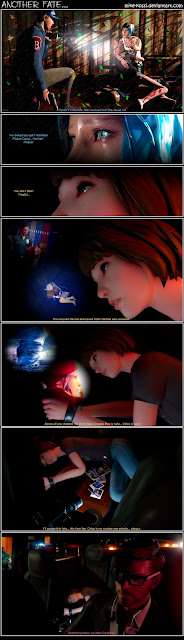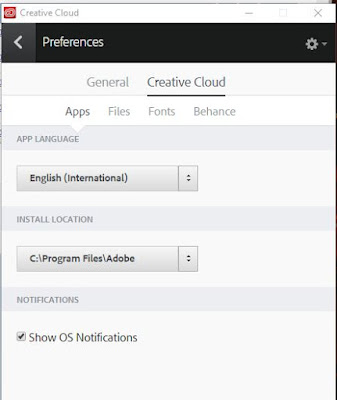Creative Cloud was not picking up my apps which are packaged installs, even the Apps tab was missing! Solution to this was to edit the ServiceConfig.xml file located at: C:\Program Files (x86)\Common Files\Adobe\OOBE\Configs You may have to open Notepad with Admin right to edit. Change the single line of text from false to true. <config><panel><name>AppsPanel</name><visible>true</visible></panel></config> Restart CC.. Woot Apps tab is back! But wait! Its not detecting any of my Adobe package installs! $%#^@ Ok after much gnashing of teeth the simple solution is to change the language in CC app. FFS the language? Really Adobe? Mine was set to American English.. Changed to International. Once changed, it should pick up your apps ( may need to close Creative Cloud and start up again.) And get that sweet update button!.